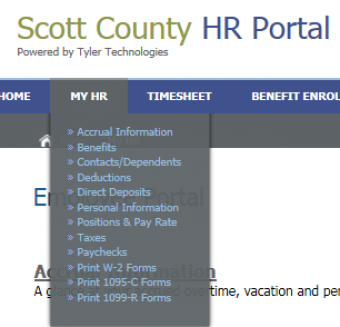Tuesday Tidbit
Do you know who you have listed as your emergency contact? Is their contact information accurate? Log in to your MyHR account to take a look and update any necessary information.
Not sure where to go to check this information? Follow the simple steps below:
- Access your MyHR from the intranet or a home or mobile device.
- Log in to your personal MyHR account using your user name and password
- Under the MyHR tab, select 'Contacts/Dependents'
- If you have any contacts or dependents on file their information will be displayed here
- Add a new contact if you do not have anyone listed, or select the 'EDIT' options if your current contact information needs updated
- Once you've entered any changes/new information select the 'SUBMIT CHANGES' icon
If you have any questions or issues accessing your information, contact a member of Human Resources at 563-326-8767.
Date:
July 5, 2022